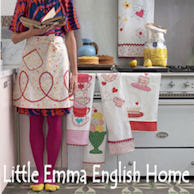I think that I just ran every scan and update on my computer and I'm still getting script errors.
Does anyone else get these ugly little notes on their computer?
I cleaned my registry and it help more than I thought it would. For some reason I thought all I needed was a virus protection, goes to tell you how little I know about computers. I had over 2000 registry errors. My computer is running so much better now other than just a few script errors. I followed the directions on how to go to the tool bar and Internet options and check the box that says don't show script errors but they still come up every now and then. It takes all the fun out of being on the computer when all that comes up on every page is a script error.
I just thought I would share this, if anyone has any one can explain to me on how to get the script errors to go away for good let me know, I would love this information.
Have a wonderful day,
Ginger
This entry was posted
at 6/18/2009
. You can follow any responses to this entry through the
comments feed
.